Business that improves communication between workers in an office will improve morale and boost productivity. Ultimately, a large office with poor communication will pay the price because miscommunication usually affects the bottom line. Fortunately, however, the digital revolution has resulted in numerous online communication services that can make intra-office communication drop-dead simple.
 Here are 5 ways to get started on improving intra-office communication in your office.
Here are 5 ways to get started on improving intra-office communication in your office.
1. Allow Workers to Use Instant Messengers
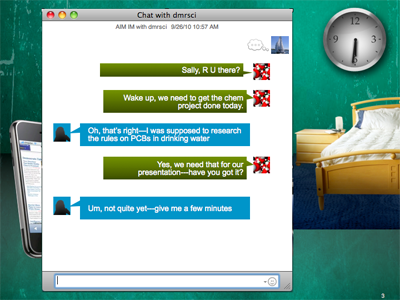 Instant messaging (IM) is used in many offices for employee collaboration. They use it either to replace email or in addition to email. Offices that use both systems use IM for quick messages or conversations and email for messages not requiring immediate attention or for longer FYI messages. Originally a social tool to chat with friends from a home computer, IM has been adopted by office workers as a way to avoid telephone tag or leaving a desk to discuss a project. All IM communication requires is an Internet connection and a small application loaded onto the local computer’s hard-drive.
Instant messaging (IM) is used in many offices for employee collaboration. They use it either to replace email or in addition to email. Offices that use both systems use IM for quick messages or conversations and email for messages not requiring immediate attention or for longer FYI messages. Originally a social tool to chat with friends from a home computer, IM has been adopted by office workers as a way to avoid telephone tag or leaving a desk to discuss a project. All IM communication requires is an Internet connection and a small application loaded onto the local computer’s hard-drive.
Within an office setting, IM is much easier and faster to use than email and creates more of an instant conversation rather than a long-drawn out email rally. There are three reasons why IM is more efficient than email:
- First, a pop up mechanism displays a message almost as soon as it is sent.
- Second, it has a “buddy list” that can be organized efficiently, editing, adding, or deleting contacts.

- Third, it signals if a “buddy” is available for conversation or does not want to be disturbed. For example, if a status message indicates that someone is out of the office, then the sender can write an email or leave a voice message.
2. Set up Yammer
Yammer is like Twitter or Facebook, but within a private, secure social network. It’s creating a quiet revolution in office communications. The enterprise level software helps a business achieve rapid communication, complete collaborative tasks, and meet long-term goals. Rather than long-drawn out telephone conversations, endless meetings, and consulting on technical problems, it provides increased communication. It can be used in a large office where workers are scattered over a large area or it can be used in connecting with remote workers. Signing up for this service only takes a minute. A company email address is all that is necessary to get started with Yammer.


0 comments:
Post a Comment